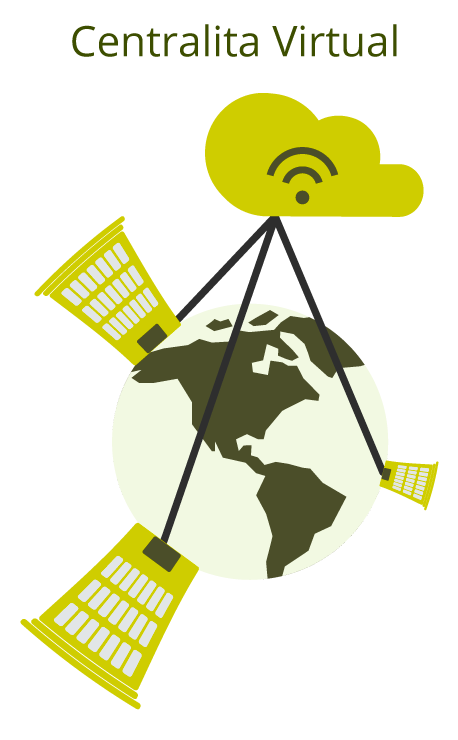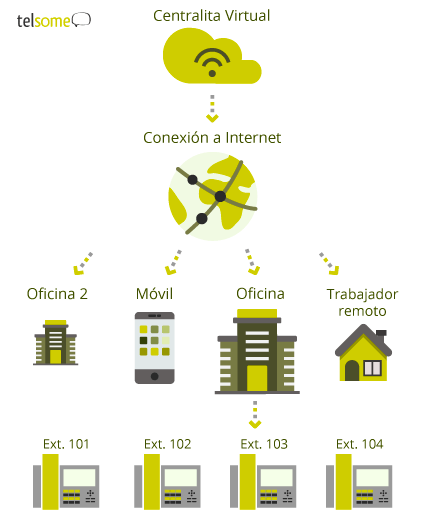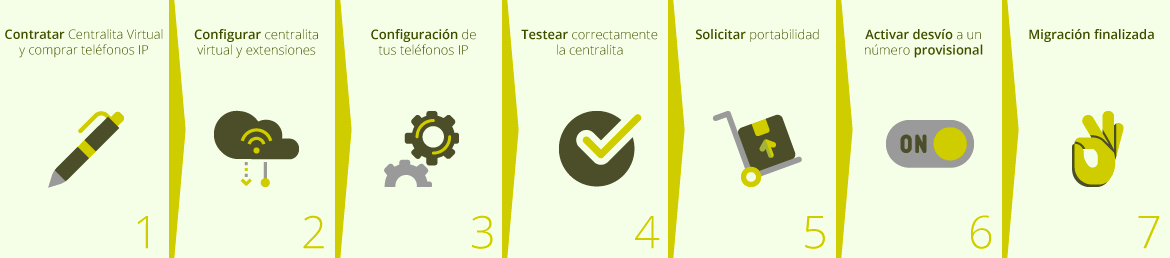1. What can I do with a Hosted PBX
The hosted PBX provides phones lines, numbers, aumatizes and customise phone calls and routing and adds lots of features that are a great advantage for time optimization and gain de loyalty of customers.
Each VoIP Provider offers hosted PBX with different features but these are the main actions you can do with most of PBXs:

Multiple phone lines and number+ info
Hosted PBX is a full phone service for businesses that provides the enterprise with as many phone lines and phone numbers and needed with no need of buying any service with other providers.
It is very important in businesses that phone lines don't get fill up so that customers can keep calling, they are happy and, therefore, you increase sales. And employees can call even if most of their colleagues are already talking on the phone.
Phone numbers in hosted PBX sometimes are called virtual phone numbers as they are not linked to a location but are in the cloud. And there are still regular phone numbers and can be called at the same rates and also moved from provider to provider.

Play automated greetings+ info
With a hosted PBX you improve your image in every phone call thanks to automated greetings. Furthermore, you can automate which greeting to play based on contexts such as working hours, days, phone number that has been called and many more.

Create phone extensions for users+ info
Each employee of the enterprise has its own phone extension, which is a short phone number that allows to call and get phone calls, both from inside the company and outside. Furthermore, you can even know if the phone extension is already on the phone before calling it.
Hosted PBXs allow you to add more and more extensions as needed easilly with no need of replacing the PBX. This can be a decision making point in growing businesses as new employees are being hired and the phone system needs to keep the rithm.
There are also different types of extensions: traditional ones, that can only be online in one device at a time; and multiSIP, that can be registered and online in several devices at the same time so that can users can use the one that fits them better at a given moment, such as travelling, working remotely or being in the office.

Use phone numbers from other countries+ info
Most PBX provide phone numbers from other countries. It's usual in enterprises operating internationally to be more trustworthy and help customers get in touch.
If you had a French phone number, for example, people in France can call you to that phone number with no extra charge for them, as they are calling a phone number from their country, and with no extra cost for you, as you are getting an incoming call and that has no cost.

Automate annual holidays+ info
You can automate every holiday in the year so that nothing is left for later or forgotten. When there are several locations the usual thing is to redirect certain holidays to other locations that are open during local holidays.

Automate working hours & days+ info
You can set up working hours and days so that the phone system adapts to your business schedules. When someone calls during working hours the calls are redirected to workers while if they call when your business is closed it can play a special greeting and end up in the voicemail.

IVR menu option+ info

Call transfer+ info
You can transfer phone calls to colleagues so that they can continue helping the customer. Very useful to improve customer satisfaction as customers won't have to hang up and call again in order to get to the right departments or person.
Every PBX include call transfer and there are some advanced ones that can transfer phone call to phone numbers that are not from the same PBX.

Route phone calls to a group of agents+ info
Las colas de espera permiten enviar las llamadas a departamentos enteros y distribuirlas entre los trabajadores de distintas formas: que suene en todos los teléfonos disponibles o establecer prioridades.
Las colas de espera reducen los tiempos de espera de quien llama y además permiten personalizarlas mediante música y mensajes personalizables.

Unify offices and remote professionals+ info
You can use a single hosted multilocation PBX for every location. Every location is connected to the same PBX althought they can work fully independent from each other It is very usual to use multilocation PBX to make it easier to handle the whole phone system, improve features and reduce costs.
At the same time remote employees can use their PBX phone extension to communicate both with colleagues and with customers. They can even use their mobile lines as regular extension so that they don't have to rely on their mobile Internet connection.

Advanced configurations+ info
Some hosted PBX can use thousands of set-ups to receive phone calls and can be fully adapted to any kind of business.